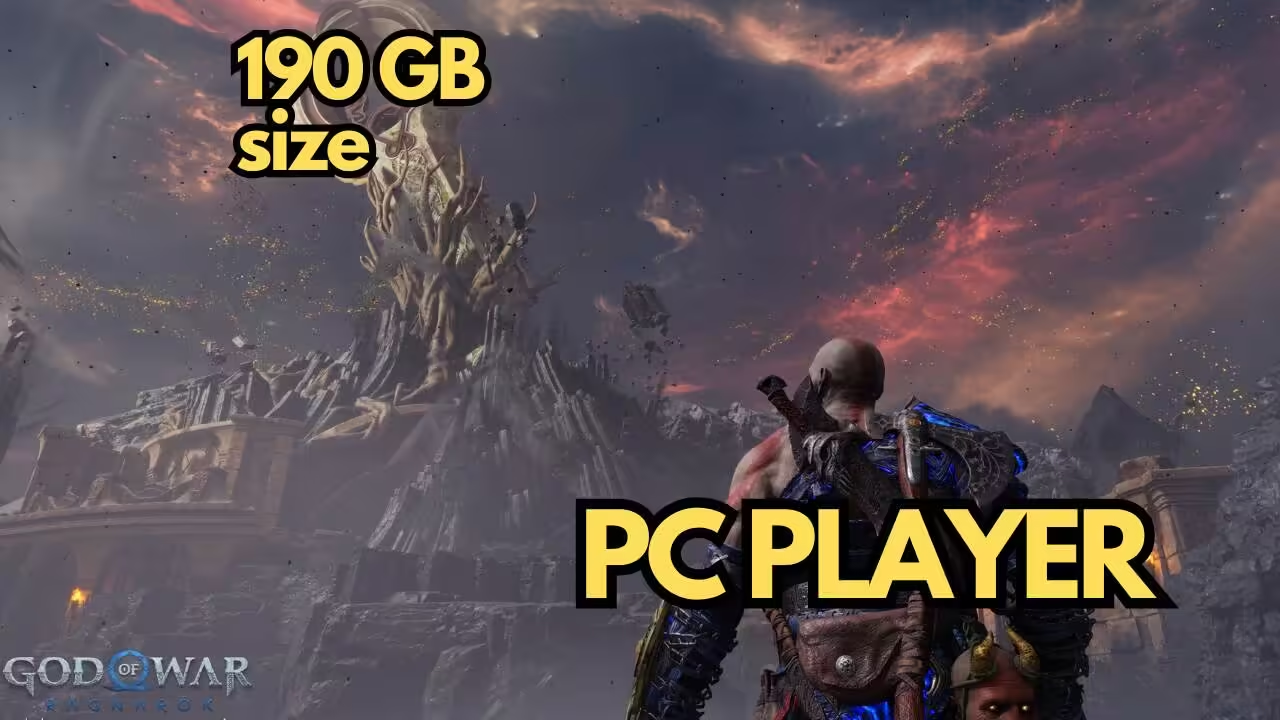God of War Ragnarök, the continuation journey of God of War that was released in 2018, is finally making its way to PC. On September 19, PC gamers will have the opportunity to dive into the epic size of a Norse mythology-inspired adventure that was previously exclusive to PlayStation.
As we gear up for this release, there are several important details to consider: it will cost you a lot from the aspect of performance and minimum requirement. This might not be the information you would like to know.
System Requirements: Can Your PC Handle the God of War?
The transition from console to PC often brings with it a set of unique challenges, particularly when it comes to hardware requirements. God of War Ragnarök is no exception, demanding a significant amount of both storage and processing power to run at its best. Here’s a breakdown of what you’ll need:
For those looking to experience Ragnarök at 1080p with an average of 30fps on Low settings, the minimum system requirements are:
- Graphics Card: Nvidia GTX 1060 / AMD RX 5500 XT
- Processor: Intel i5-4670K / AMD Ryzen 3 1200
- RAM: 8GB
- Operating System: Windows 10
These specs ensure that the game is playable, though it may not showcase the full visual potential that the title has to offer. However, for gamers on a budget, these requirements are reasonable, ensuring that a wide audience can enjoy the game without needing to upgrade their rigs extensively.
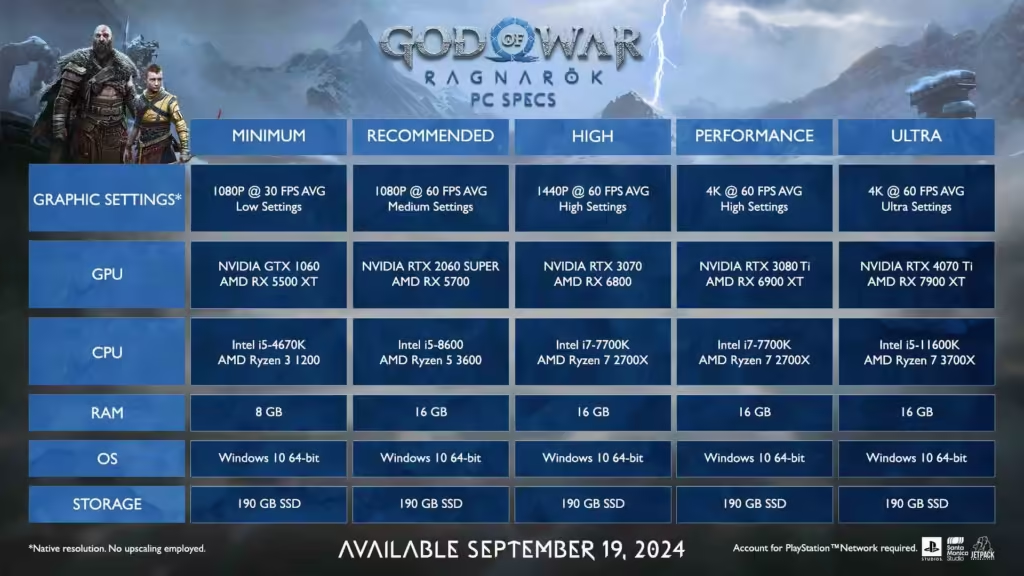
Advanced PC Features
Sony has gone the extra mile to ensure that the PC version of God of War Ragnarök is not just a direct port but an enhanced experience with features tailored specifically for PC gamers. One of the standout features for the PC version is support for Nvidia DLSS 3.7, AMD FSR 3.1, and Intel XeSS 1.3. These technologies are crucial for optimizing performance, allowing gamers to enjoy higher frame rates without compromising on visual quality.
- Nvidia DLSS 3.7: This AI-powered upscaling technology allows players with Nvidia GPUs to achieve better frame rates by rendering the game at a lower resolution and then upscaling it to the desired output resolution, resulting in smoother gameplay.
- AMD FSR 3.1: Similar to DLSS, AMD’s FidelityFX Super Resolution enhances performance by upscaling lower-resolution images, which is particularly beneficial for gamers using AMD graphics cards.
- Intel XeSS 1.3: Intel’s answer to DLSS and FSR, XeSS provides similar upscaling benefits, making it an excellent option for Intel GPU users.
These features ensure that regardless of your hardware setup, you can get the most out of God of War Ragnarök’s graphics and performance.
In addition to upscaling technologies, God of War Ragnarök on PC will also include frame generation for all supported technologies. This feature helps create additional frames to enhance the smoothness of gameplay, especially during high-action sequences where maintaining a consistent frame rate is crucial.
Prepare for a Massive Download and PSN Account (again)
One of the most striking aspects of God of War Ragnarök’s PC release is the sheer size of the game. Players will need to free up 190GB of SSD space to install the game. This requirement is not just about having enough room for the game files but also ensuring that the game loads quickly and runs smoothly.
Given the size of the game, it’s recommended to install it on a high-speed SSD rather than a traditional hard drive. This will significantly reduce load times and ensure that the game’s sprawling environments and detailed textures load seamlessly as you explore the world of Norse mythology.
In a somewhat controversial move, Sony has mandated that PC players must have a PlayStation Network (PSN) account to play God of War Ragnarök. This requirement mirrors Sony’s earlier attempt with Helldivers 2, and while it has met with some resistance from the PC gaming community, it is essential for accessing the game’s online features and updates.
For those who may not already have a PSN account, setting one up is relatively straightforward, but it does add an extra step for players who are used to more straightforward PC game installations. However, once your account is set up, you’ll have access to all the features that God of War Ragnarök offers, including any future updates and downloadable content.