The 100-day celebration of ASTRA: Knight of the Veda, which commenced on July 11, 2024, has stirred a mixture of excitement and frustration within the gaming community. Despite the generous offerings for the newest free character, DeathCrown, a 5-star standard banner selector, a 5-star signature weapon, and numerous other freebies, the celebration has been overshadowed by significant login issues, especially for gamers on Steam.
Login Issues Post-July 11 Update
Since the update on July 11, players have been encountering severe problems logging into ASTRA: Knight of the Veda via Steam. These issues persisted despite the major update on July 18, leaving many players unable to enjoy the game during a crucial celebratory period. The inconvenience has led to a flood of complaints and discussions on Discord and Steam Community/Discussion forums.
The inability to access the game has understandably made Steam users uneasy. While the freebies and in-game rewards were intended to enhance the gaming experience, the technical difficulties have detracted from the enjoyment. Gamers have expressed their frustration, citing the irony of receiving valuable in-game items they can’t use due to login issues.
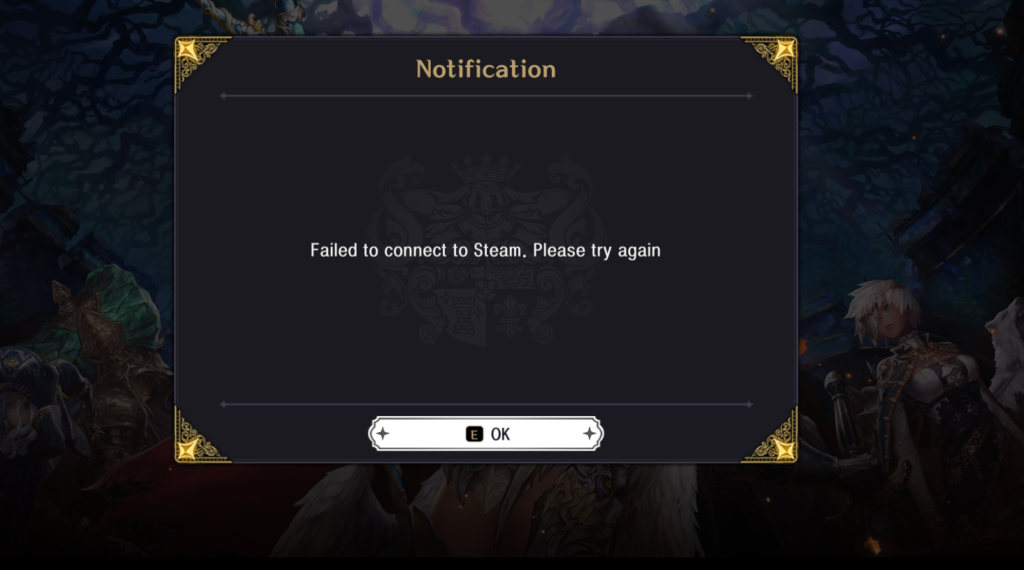
To address these login problems, a straightforward solution involves verifying the integrity of the game files and modifying the Steam AppID. Here is a detailed guide to resolving the issue:
Step-by-Step Guide to Fix Steam Login Issues
- Verify Integrity of Game Files
- Right-click on ASTRA: Knight of the Veda in your Steam library.
- Select Properties.
- Click on Installed Files and then Verify Integrity of Files.
- Modify the Steam AppID
- Open Notepad and type: 2484250.
- Save the file with the name steam_appid.txt.
- Copy this file to the ASTRA: Knight of the Veda installation folder. To find this folder:
- Right-click the game in your Steam library.
- Select Manage.
- Choose Browse Local Files.
- Verify file integrity again to ensure the Steam AppID number has been changed.
- Check the Updated Steam AppID
- To confirm the change, right-click the game in your library.
- Select Properties, then Updates.
- Run the Game
- Launch ASTRA: Knight of the Veda as usual.
- If successful, an update or patch of around 10 GB should download.

Hope this will help.
If the problem still persist, the another way to solve this only applying ticket to their customer service.

